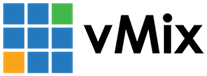« Back to Knowledge Base
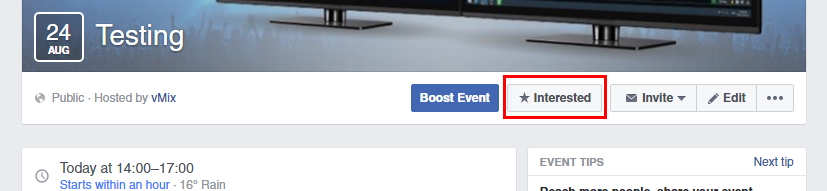
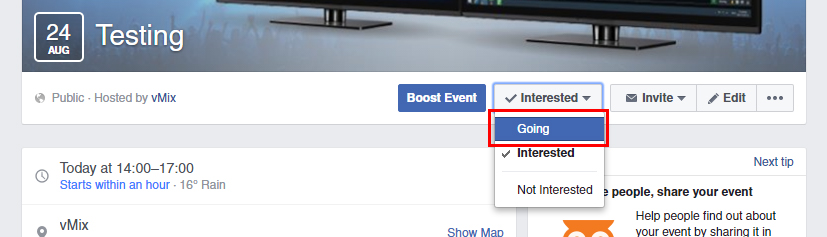
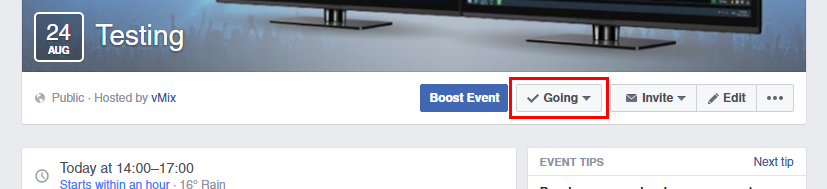
Streaming to an event created on a Facebook business page
By default any events created on your Facebook business page will not appear in the list of choices for Location to stream to using the Facebook Live option in vMix. Unless you have changed your attendance to "Going" instead of "Interested".
In order to see your Facebook business page event as an option to stream to, you must firstly change your attendance by doing the following:
Step 1
Firstly login to Facebook and create your event on your business page. Once created, go to the event page and click the "Interested" button which will change to a tick next to Interested, instead of a star.
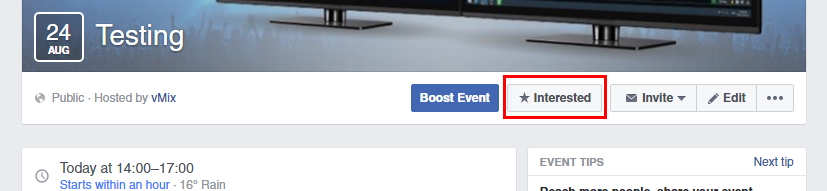
Step 2
Click the Interested button again and select "Going"
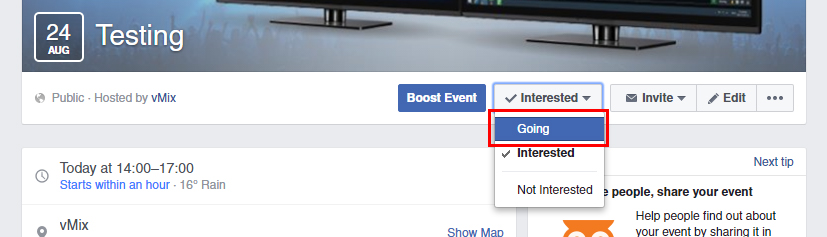
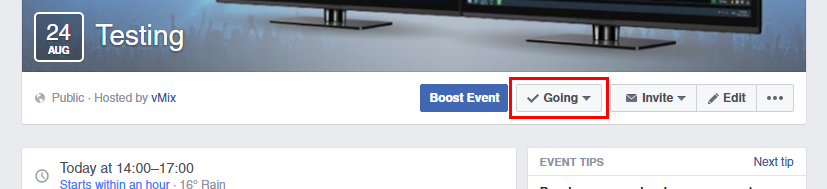
Step 3
Once your attendance is set to "Going", open up vMix and configure your Facebook Live streaming settings. Under the Location dropdown menu, you should now see the event appear in the list as an option to select.
Last Updated: Wednesday, December 2, 2020 1:39:59 AM