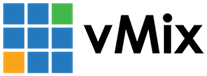« Back to Knowledge Base
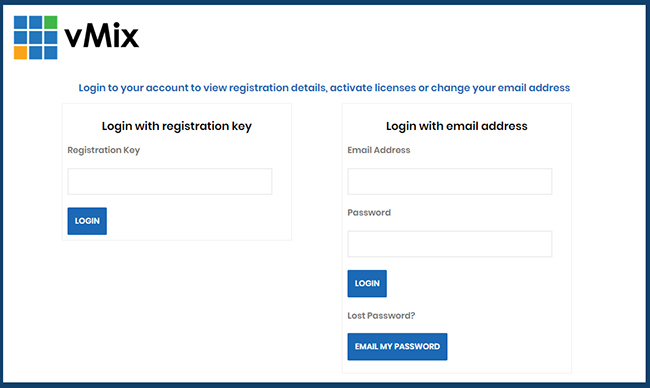
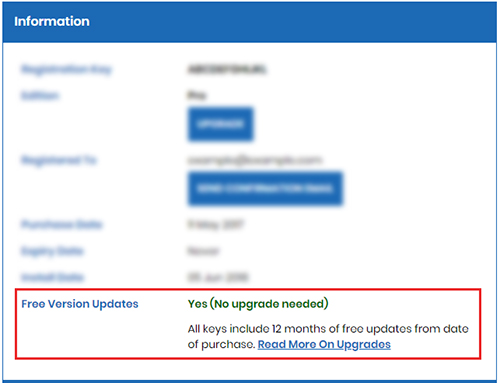
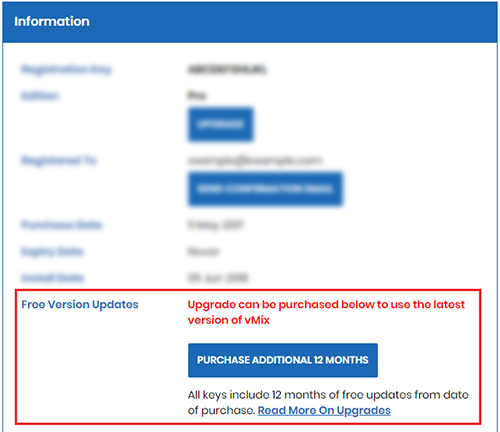
How to check if you are eligible for a free vMix version update
See our explanation video on Updating or Upgrading vMix or skip below for further information:
With each purchase of a vMix license, comes 12 months (1 year) worth of free version updates. After the 12 months has ended, if you do wish to update to the latest version of vMix, you will need to purchase a version update upgrade fee. However, we do recommend firstly checking if you are eligible for a free version update before purchasing an upgrade.
To check if your license is still valid for free version updates, login to your vMix Account via our website:
When logging in, enter either the vMix registration key you wish to check or alternatively, the email your key is registered to.
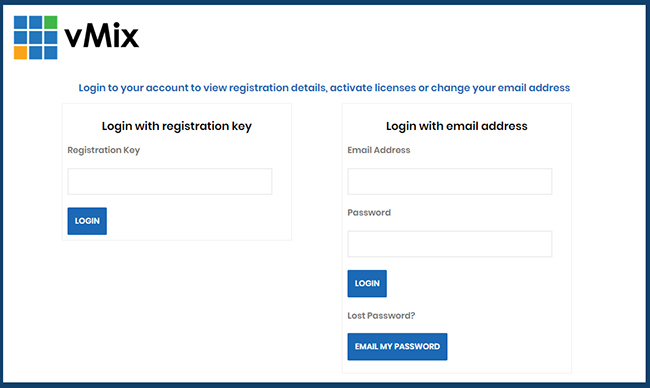
Once logged in, you will find a section called "Free Version Updates" in the information section that will indicate whether you are eligible for a free version update.
If you are eligible for a free version update:
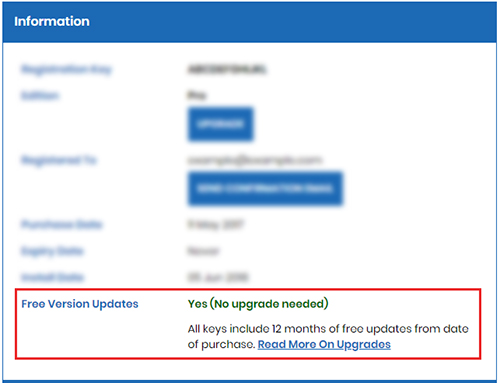
If you are not eligible for a free version update:
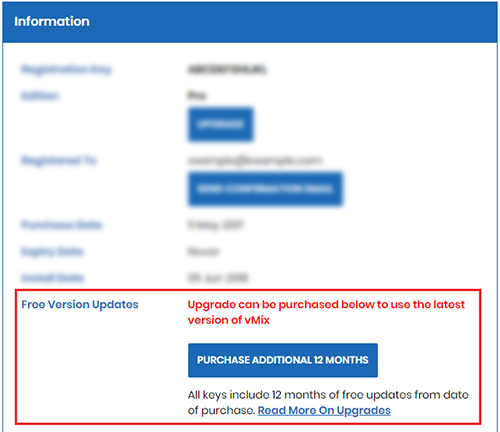
If you are eligible to update, click the link below for "How to update vMix to the latest version":
If you are not eligible you can purchase an additional 12 months of version updates by pressing the purchase button on the account page as shown in the picture above.
Last Updated: Wednesday, June 16, 2021 4:52:43 PM