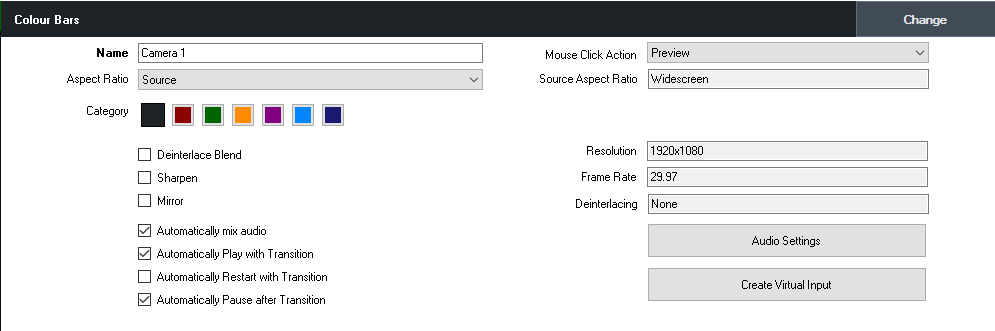
Change
Click Change to change the source of this input while preserving all settings including colour adjustments, chroma key, position and multi view.
Settings
Name: Change the name of the input as it displays in the title bar.
Mouse Click Action: Select the action to take when the preview window of this input is clicked. By default this is to send the Input to preview.
Aspect Ratio: manually change the aspect ratio of the input.
Category: see Categories
Deinterlace Blend: Turn on blend deinterlacing
Sharpen: Sharpen blurry video. (This requires a high end Graphics Card)
Mirror: Horizontal mirror
Automatically Play/Restart/Pause with Transition
Create Virtual Input
Copies the settings and contents of this input into a new Input.
The Virtual Input depends on the original input in order to display video, so if a camera input is closed
any virtual inputs created from that camera will become blank.