vMix Web Controller allows any web capable device to remotely control Shortcuts, Switching and Titles.
It can also be used to turn any mobile phone into a wireless tally light.
Examples of web capable devices include tablets, iPads and mobile phones.
The vMix Web Controller is turned on by default and you can find the web site address to type in our device by clicking
Settings in the main vMix window and then clicking the Web Controller tab.
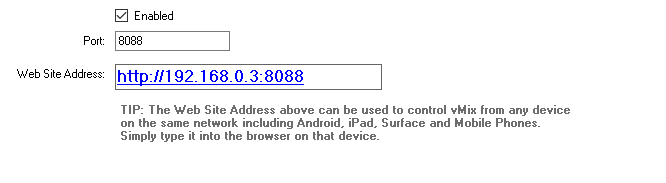
After typing in the Web Site Address into your device's browser, the following page will be displayed:
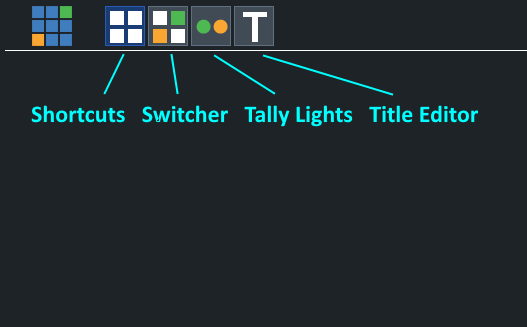
There are four buttons available:
Password protection can be enabled from the Web Controller tab in Settings by setting a password as shown below.
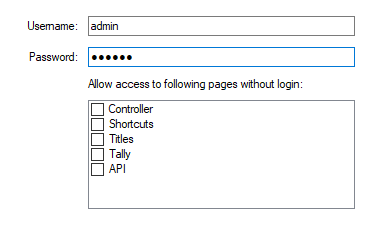
Access can be granted to individual pages without requiring a password by ticking the boxes in the list provided.
Note: If password is blank, no login will be required, regardless of the access settings.