1. Open https://console.developers.google.com/ in a web browser
2. Login to your Google Account
3. From the left hand menu select Credentials
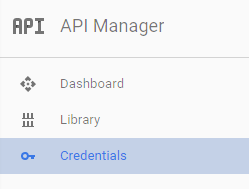
4. For new users of Google APIs and Services, you will need to create a new project by clicking on the New Project button and providing a project name such as "My Project", then clicking Create.
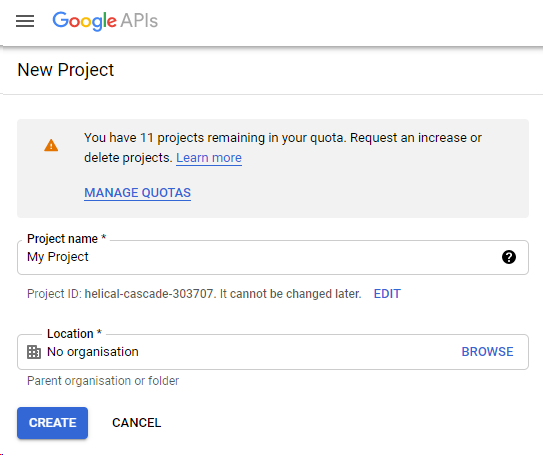
5. Click the Create credentials button and select API key
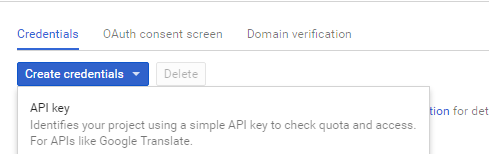
6. A new API key will be created that can be used with Google Sheets data sources
IMPORTANT: Once the API key has been created, Google Sheets will also need to be enabled from the Dashboard:
7. Select Dashboard in the left hand menu
8. Select Enable API

9. Select Sheets API from the list
10. Select Enable up the top. If Google prompts for additional steps after this, they can be safely ignored and the key will be ready to use.
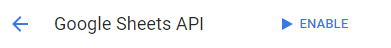
11. The API key can now be used in vMix Data Sources.