Quad View
Quad View is a special Instant Replay viewing mode that can be enabled by toggling the Quad View button in the Instant Replay Controller.
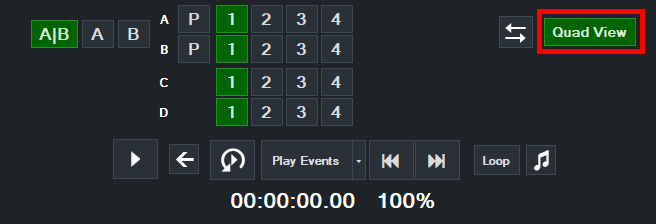
When enabled an additional two replay output channels called "C" and "D" are available, and all four channels are shown in a quad view
within the Replay MultiView Output.
C and D are special channels only available in this mode and cannot be independently controlled or viewed.
To view a particular camera angle in Fullscreen, select it within A and toggle via shortcuts between the Replay multiview and the Replay A input.