WAV File Record
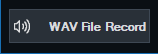
The WAV File Record button in the Recording Setup can be toggled to turn on (green) or off recording a separate uncompressed (PCM) WAV file alongside the video recording.
It does not affect the audio in the recording itself. The audio format is fixed and can't be modified in vMix but can be converted into other audio formats such as MP3 once completed
using a 3rd party application. (not included with vMix).