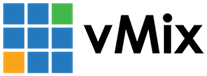« Back to Knowledge Base
HTTPS: Port 443 TCP (outbound)
vMix Call Firewall Requirements
vMix Call is able to establish connections automatically through most firewalls, however in some cases your network administrator may need to allow access for the best results.
Firewall Requirements
HTTPS: Port 443 TCP (outbound)
TURN/STUN: Port 10349 UDP/TCP (outbound)
Video/Audio Streams: Dynamic Port Allocation UDP - 49152-65535 (inbound)
Video/Audio Streams: Dynamic Port Allocation UDP - 49152-65535 (inbound)
vMix Call uses WebRTC which requires a random UDP port to be selected for each call (This is the Dynamic Port Allocation above).
This port is then used to send/receive video/audio between vMix and the caller.
For more information on how this works, search for the relevant WebRTC standards online.
This port is then used to send/receive video/audio between vMix and the caller.
For more information on how this works, search for the relevant WebRTC standards online.
Minimum Requirements
vMix Call can establish a connection with only TCP access to remote port 10349 (outbound) for video/audio and port 443 (outbound) for the web site access.
However, audio and video will need to be routed via one of our remote servers, so call quality may be reduced as a result.
However, audio and video will need to be routed via one of our remote servers, so call quality may be reduced as a result.
IP Addresses
NOTE: vMix does not provide or list IP addresses of our servers as these can change at any time due to redundancy and security requirements.
Therefore, if it is not possible to open the ports above in general on a restrictive firewall, vMix Call will not be able to be used.
Therefore, if it is not possible to open the ports above in general on a restrictive firewall, vMix Call will not be able to be used.
Last Updated: Monday, September 19, 2022 9:47:30 AM