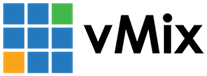« Back to Knowledge Base
vMix inputs may flicker on some laptops
Flickering may occur in vMix on some laptops due to some graphics software preinstalled by the manufacturer.
This flickering is noticeable when setting vMix to frame rates higher than 30p and when using the Fullscreen output with the following inputs:
- Photos input
- Title Tickers
- Chroma Key with Anti Aliasing enabled
We have identified the following bundled software may cause this issue and recommend uninstalling it or closing/disabling them before starting vMix:
- ASUS Sonic Suite 2
- ASUS Sonic Radar
- GeForce Experience - In Game Overlay
In general, any software that provides additional graphics overlays for games may interfere with vMix and should be uninstalled or disabled.
Last Updated: Wednesday, September 13, 2017 11:40:06 PM