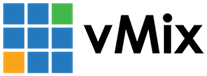« Back to Knowledge Base
X-keys HD15 USB Wire Interface
The X-keys® HD15 USB Wire Interface is a USB device that can be connected to physical switches and used to control
vMix via the Shortcuts interface. It also has 2 digital outputs that can be assigned to activators.
(Note: vMix 20 or higher must be installed for this device to be detected)
(Note: vMix 20 or higher must be installed for this device to be detected)
More information about this product can be found below:
http://xkeys.com/xkeys/USBWireInterface.php
http://xkeys.com/xkeys/USBWireInterface.php
Inputs
To use the inputs, simply plug in the device and start vMix.
Go to Settings -> Shortcuts, click Add, then click the Find button and trigger one of the inputs on the device.
Go to Settings -> Shortcuts, click Add, then click the Find button and trigger one of the inputs on the device.
vMix will detect this as a MIDI signal that can then be assigned to a shortcut.
Outputs
To assign the two outputs to activators:
1. go to Settings -> Activators and click Enable Devices.
2. Tick the box to enable the X-Keys Controller and click OK.
3. Click Add and select ControlChange under the Control drop down.
4. In the Note 0 to 0 boxes, type in 0 in both for digital out 1, and 1 in both for digital out 2.
5. Select Button LED for Type
6. Select an Event to assign this output to, such as Recording, which will trigger the digital output to "ON" when recording is turned on.
2. Tick the box to enable the X-Keys Controller and click OK.
3. Click Add and select ControlChange under the Control drop down.
4. In the Note 0 to 0 boxes, type in 0 in both for digital out 1, and 1 in both for digital out 2.
5. Select Button LED for Type
6. Select an Event to assign this output to, such as Recording, which will trigger the digital output to "ON" when recording is turned on.
Last Updated: Friday, April 13, 2018 12:31:52 AM