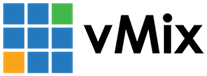« Back to Knowledge Base
Error 0x88890008 when adding an Audio Input
The error code 0x88890008 may occur when attempting to add an Audio Input to vMix.
This error is due to configuration problem with the device that can be resolved through the following steps:
1. Search the start menu for "Sound" and select the "Sound. Control Panel" option.
2. Open the Recording Devices tab, Locate the device in the list and go to Properties then Advanced.
3. Set the Default Format to 44100 Hz if it isn't already and click OK.
4. Go back in and reset it back to 48000 Hz and click OK.
2. Open the Recording Devices tab, Locate the device in the list and go to Properties then Advanced.
3. Set the Default Format to 44100 Hz if it isn't already and click OK.
4. Go back in and reset it back to 48000 Hz and click OK.
Steps 1-4 above may also need to be applied to the corresponding Speaker device under the Playback tab as well.
Last Updated: Monday, May 27, 2019 11:36:42 AM