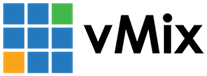« Back to Knowledge Base
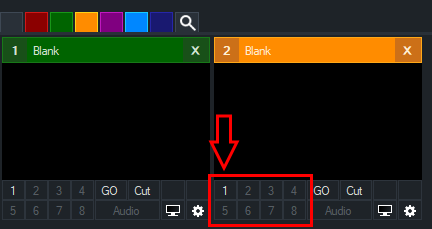
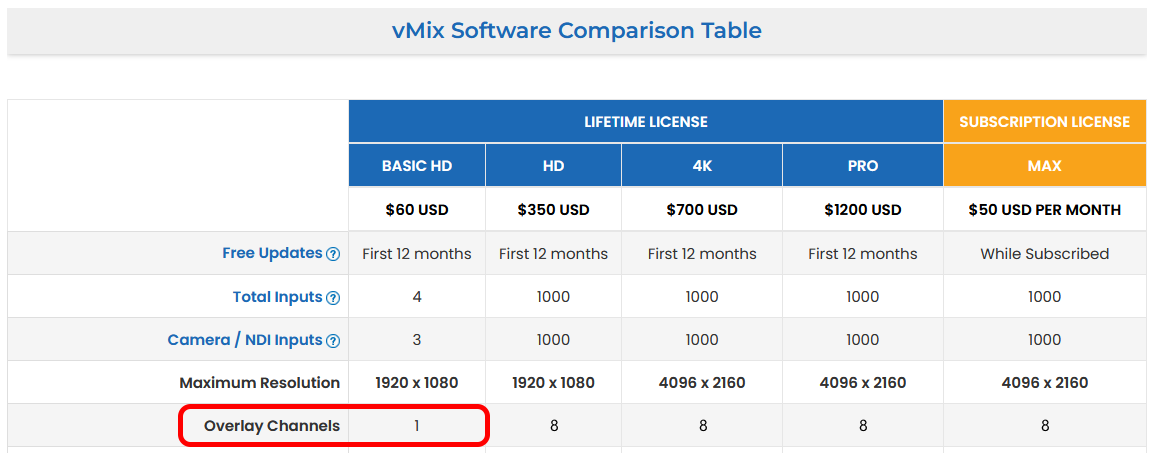
Why do I only see 1 overlay channel in vMix?
If you are using the vMix Basic HD edition (or the Free Basic edition that is no longer available), then you will only see 1 overlay channel button active. The 2 - 8 overlay channel buttons will be disabled (greyed out):
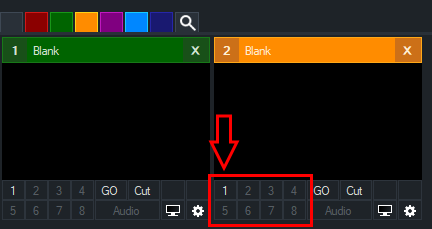
This is because the Basic HD edition only supports 1x Overlay Channel. We have a vMix Software Comparison Table on our purchase page which shows what each edition of vMix supports and includes:
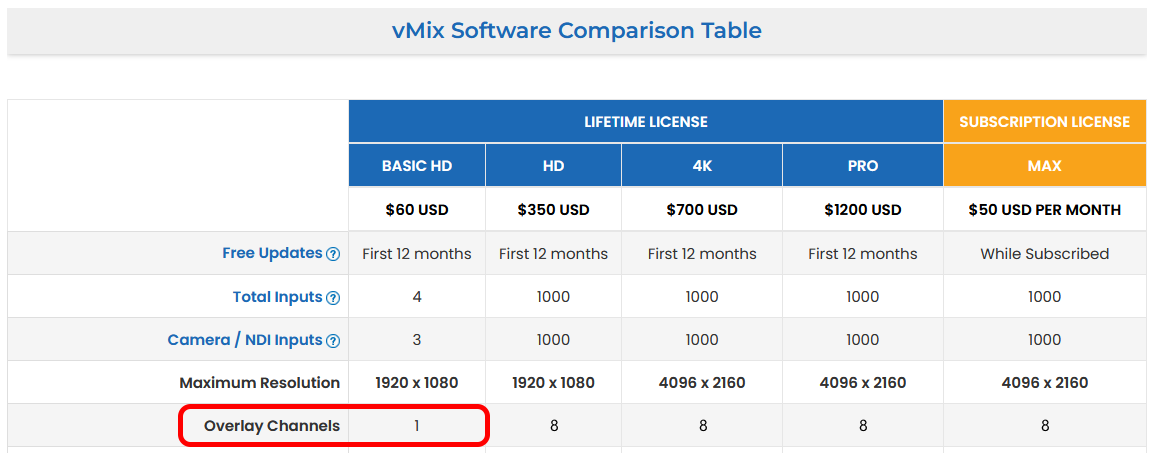
The Basic HD edition only supports 1x Overlay Channel, while all other editions of the software support all 8x Overlay Channels.
If you would like to have access to 8 Overlay Channels, you can upgrade to a higher edition of the software by paying the difference between your product and the desired product. Upgrade here -
Last Updated: Thursday, October 23, 2025 12:35:43 PM