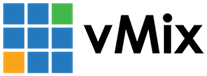« Back to Knowledge Base
Issues with multiple USB capture devices
The ability to connect more than one USB capture device into a single computer depends on the following:
1. Does the device support multiple devices per computer? This is up to the manufacturer and/or driver, and many only provide support for one device at a time.
Check the manufacturer's web site for the latest driver.
2. Is there enough USB bandwidth available to ensure smooth video?
SD / Standard Definition Devices (USB 2.0)
USB 2.0 ports support up to 480Mbit which equals to a maximum of two SD USB capture devices
HD / High Definition Devices (USB 3.0)
USB 3.0 ports support up to 5Gbit which equals to a maximum of four HD USB capture devices.
In practice, however, it is unlikely you will be able to connect more than 2 without dropping frames.
Some computers may provide more than one USB "channel" or "hub" that has its own dedicated bandwidth, in the case of laptops, usually the ports on opposite sides
will be on different hubs if available, so plugging in devices on each side may help increase the number of devices you can use.
NOTE: vMix will support whatever Windows can detect, vMix neither prevents using multiple devices nor can allow more devices than Windows can support.
Other things to try
If you have followed the guidelines above and are still running into issues such as dropped frames or other video quality issues, then the following might help:
* Unplug all other USB devices to see if one of them may be interfering, even simple devices like USB keyboards and mice can cause problems
* Do not use USB hubs as these tend to cause problems for high bandwidth applications.
* If using a PC, install an additional USB card into the computer.
Last Updated: Saturday, November 28, 2015 12:01:11 PM