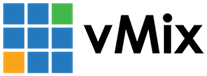« Back to Knowledge Base
Why doesn't the Fullscreen dropdown menu work?
The Fullscreen dropdown menu will not appear unless the second display is correctly configured.
Check under Settings -> Display in vMix and make sure the correct number is selected under the Display: dropdown.
Then turn on Fullscreen and make sure you can see that the picture is visible on that display, if not, try selecting a different number
in Settings and also double checking that second display is enabled correctly in Windows.
Last Updated: Sunday, February 2, 2020 5:44:23 PM