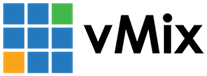« Back to Knowledge Base
What does "Insufficient system resources exist to complete the requested service" mean when adding my webcam or USB capture device?
You may receive the error message "Insufficient system resources exist to complete the requested service" when attempting to add one or more webcams or USB Capture Devices in vMix. This error is sent to vMix by Windows and can be caused by one of the following:
1. The webcam or device is already in use in another program
Make sure you don't already have the camera open in any other programs, web browsers or applications and try again.
2. Insufficient USB bandwidth
If attempting to use multiple webcams or USB capture devices on a PC, you will encounter a USB bandwidth limit. In most cases, a PC or laptop may only be able to handle one or two at a time. The error can also occur if you have too many other USB devices connected at the same time (especially for laptops). Test with only one device connected and no other USB devices connected to see if this may be the issue.
Please see the below knowledge base article guide which discusses this in more detail:
For more inputs, a capture card and video cameras will be required, a list of which can be found below:
3. Too many devices are sharing the same USB "bus"
To work around this issue, try the following:
a. Remove any external USB hubs from the system as these will likely prevent multiple webcams from working.
b. Connect the Webcams to USB ports as far from each other as possible, on laptops this means ports on the opposite sides of the laptop. On some PCs ports are available in different colours, such as Blue, Red and Yellow, plug each webcam into a different colour for best results.
c. If the above does not work, plug the webcams into Blue USB 3 ports if possible, instead of the older Black USB 2 ports.
Last Updated: Wednesday, August 30, 2023 12:56:14 PM