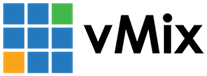« Back to Knowledge Base
Repairing a corrupt configuration file
If your vMix configuration becomes corrupt you may see an XML related error when loading vMix.
To fix this try the following:
1. From the start menu type in the following, changing the username to your windows username and press enter:
C:\Users\username\AppData\Local\StudioCoast_Pty_Ltd
2. Delete all folders inside this folder, they will have names like vMix64.exe_Url_g45uj5uqbhrtmd53srltxadfcag3zkog
3. Open up vMix again and configure your settings
Last Updated: Tuesday, February 4, 2014 1:18:32 PM