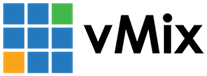« Back to Knowledge Base
vMix Call audio sounds garbled, distorted or underwater when using multiple guests
You may experience garbled, distorted or underwater sounding audio when multiple vMix Call guests speak at the same time.
This can be caused by a few things:
1. Guests not using headphones. All guests (including producer's on the vMix side) must use headphones to avoid distortion and echo.
2. Headphones too loud and leaking back into the microphone.
Try having all guests mute their microphones one by one and test the audio quality, the audio quality will improve when the guests setup that is causing the problem is muted.
3. Audio routing setup in vMix.
vMix automatically handles mix minus, but if you are using a complicated audio setup in vMix such as with an external audio mixer, this may be preventing it from working.
Mute all inputs in vMix one by one and test the call audio to see which one is causing the feedback loop.
Mute all inputs in vMix one by one and test the call audio to see which one is causing the feedback loop.
Finally, echo cancellation can be disabled by the guest by using the https://advanced.vmixcall.com/ web site and turning it off in the settings there.
IMPORTANT NOTE: This does not solve the problem and will simply introduce an echo instead of the previous audio issue, but may be helpful in diagnosing the cause further.
Last Updated: Monday, November 9, 2020 12:21:23 PM