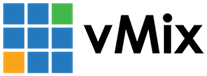« Back to Knowledge Base
A maximum of 8 inputs can be loaded at any time, however you can create a blank vMix session, add a few inputs
Is it possible to use more than 8 vMix Calls?
8 is the maximum number of vMix Calls possible in the highest edition of vMix (Pro).
It is not possible to expand this and we do not support using multiple copies of vMix or multiple systems to workaround this.
If you need more than 8 guests, but not all at the same time, you can manage them via the following approaches:
1. Re-use the same Call Passwords
Each Call input in vMix has a unique password that can be used by the guest to connect.
As long as the previous guest has closed the browser tab connected to vMix Call, another guest can then connect.
So you can use a 3rd party communication option (such as text message, or chat app) to let the guest know when it is time to connect.
Note that if more than two guests try to connect at the same time, the call will not work or will cause any existing call to disconnect, so plan accordingly.
2. Change an existing Call Input to a new password.
Click the cog icon under the call input in vMix and click Change from the Input Settings general tab and select Video Call.
Check the settings there and click OK. This will change the call password to a new unique password that can then be handed out to a new guest.
3. Create Call Inputs in a separate preset ahead of time.
A maximum of 8 inputs can be loaded at any time, however you can create a blank vMix session, add a few inputs
then note the call passwords and save this as a vMix preset.
Then when you need a particular password to be available to connect, click Open in vMix select the preset, and then uncheck
all inputs in the list except that call and click Append.
Important: This will only work after removing an existing call input if 8 have already been added. If you attempt to append a 9th call it will not work and the input will be stuck in "offline" mode.
Important: This will only work after removing an existing call input if 8 have already been added. If you attempt to append a 9th call it will not work and the input will be stuck in "offline" mode.
Last Updated: Monday, October 27, 2025 2:05:09 PM