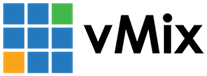« Back to Knowledge Base
Streaming with protocols such as Transport Stream or UDP
To stream using different protocols a 3rd party program is needed such as VLC.
The steps needed to stream using VLC are below.
Note that we cannot provide support for VLC other than the information provided.
1. Download and install the latest version of VLC Media Player
2. Open up vMix and click Settings and then click the External Output tab
a) Tick vMix Video (This should be enabled by default)
b) Select a Frame Rate and Output Size that matches what you will be streaming
b) Select a Frame Rate and Output Size that matches what you will be streaming
c) Important: set the Audio Delay to -1.
3. Start the External Output from the main vMix window
4. Open up VLC
5. From the Media menu select Stream
6. Click the Capture Device tab and select "vMix Video" for Video device name and "vMix Audio" for Audio device name
7. Click Stream
Follow the wizard to configure your streaming settings. Please refer to the VLC documentation on how to configure streaming settings from here.
Last Updated: Wednesday, January 20, 2021 10:57:34 AM