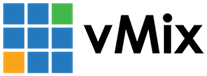« Back to Knowledge Base
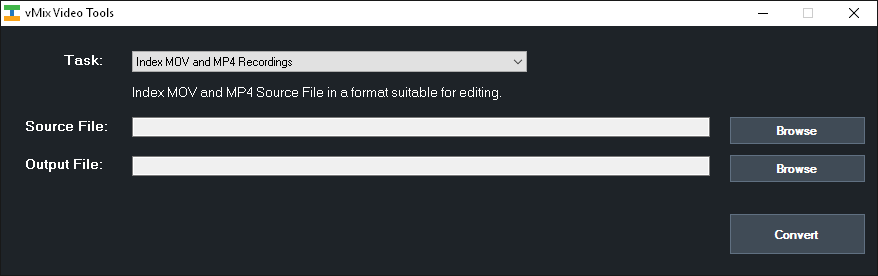
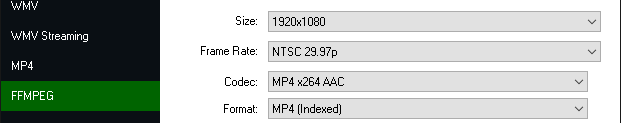
Recordings in FFMPEG MOV or MP4 formats may not play correctly in some programs
When recording to MOV or MP4 formats using the FFMPEG recording option in vMix, the resulting files may not play correctly in some programs.
Symptoms include only the first few seconds of the video file playing, or an incomplete file displayed on the timeline in a video editing program.
The reason is by default vMix will record in a "fault tolerant" format that allows these files to be used even in the event of a power failure.
The down side is these files may not play in some programs and therefore will need to be converted prior to playback and/or editing.
Fortunately, vMix includes a free tool called vMix Video Tools available in the Start Menu that can "index" these videos, restoring them to a
format that is compatible with most software.
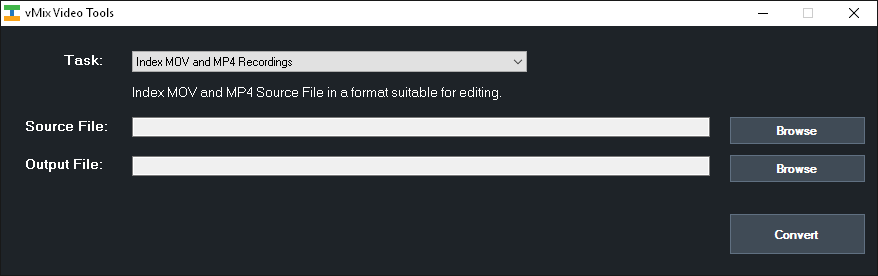
Simply select the recording by clicking Browse next to Source File and then click Convert.
If alternatively, you do not wish to record in this fault tolerant format, you can select "MOV (Indexed)" or "MP4 (Indexed)" from the Format dropdown box in the Recording Settings:
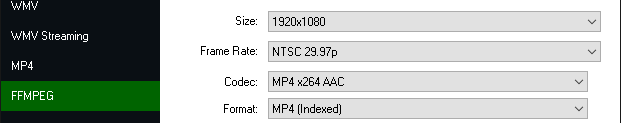
Last Updated: Wednesday, June 27, 2018 3:22:03 PM