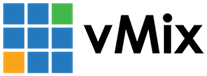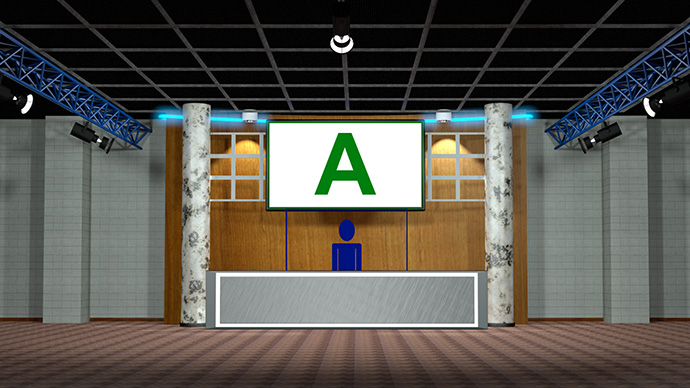Free Virtual Sets
A selection of free and included virtual sets can be found inside the vMix Virtual Sets input menu. These are available in all editions of vMix.
Below are some additional free virtual set templates you can download and use with vMix.
Studio 115 - Virtual Set Works
Virtual Set Training and Resources
vMix Virtual Sets Tutorial Video
See how to use Virtual Sets in vMix in the below YouTube video.
Custom vMix Virtual Sets
vMix Virtual Sets are comprised of still images (in JPG or PNG format). As well as a Virtual Set Configuration file in XML format.
It is possible to create your own custom virtual set in vMix if you have your own images you wish to use.
Under the Add Input -> Virtual Set menu are two additional virtual set options you can use to create your own custom virtual set. Called Blank and Blank10.
You can assign your own still images as layers of the virtual set starting with the background. Once you have the base for your virtual set, you can then add any input type you like as additional layers such as camera inputs and video files.
Once you have a custom virtual set created, you can use the Export button to save a copy.
We recommend watching our Virtual Set tutorial video, particularly from the time 7:03 onwards, where Tim talks about using Blank virtual sets to make custom virtual sets.
https://youtu.be/FYpFTVMUwQQ?t=423
Also see our help guide / documentation on virtual sets (Under Add Input -> Virtual Sets) and "Custom Virtual Sets" Knowledge Base Article:
vMix Help Guide Custom Virtual Sets