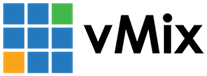« Back to Knowledge Base
vMix Call Audio Quality
vMix Call is based on WebRTC and uses the Opus audio codec for audio compression.
Some technical information on Opus can be found below:
When vMix is used to send or receive audio it encodes Stereo 48khz audio at 64kbps.
This is more than enough for high quality speech which is the primary focus of vMix Call, but is also acceptable quality for music, and is higher quality
than other audio codecs at the same bitrate such as MP3 or AAC.
When using a browser to connect to a call, this is specifically optimised for speech and as a result many browsers such as Chrome will send
only mono audio at a reduced sound quality in order to better implement features such as echo cancellation.
Important: If you are hearing garbled or heavily distorted audio, double check the caller is using headphones.
Use of speakers may be causing echo cancellation to be heavily used by the browser, which can substantially reduce audio quality.
Click here for more information.
Use of speakers may be causing echo cancellation to be heavily used by the browser, which can substantially reduce audio quality.
Click here for more information.
For improved audio quality try a different browser such as FireFox which sends Stereo, or consider using vMix on both sides for the best possible quality when using vMix Call.
There is also a new Advanced vMix Call web site available at https://advanced.vmixcall.com
When using this site there is a cog icon to open up the call settings where options such as echo cancellation, auto gain and force stereo are available to optimise the audio quality.
Last Updated: Thursday, February 11, 2021 4:51:34 PM